Setup Menu Brief Overview
The Setup Menu contains dialog boxes that enable you to establish some of the “global” settings for your particular SalesDoc Architect implementation. The Setup Menu contains the following items:
This section is just an OVERVIEW. For step by step directions, screen shots and more information, click the hyperlinks to be taken to the specific section.
The Setup Menu contains the following function options:
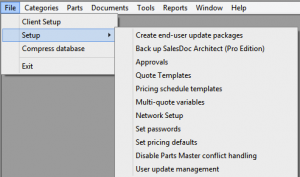
Approvals – Set up approvals and email notifications based on workflow rules, assigning “roles” to individuals within your company. See the Approvals and Email Notifications help topic for more information.
Quote Templates – Set up quote templates to streamline the user interface by the type of solution (e.g., security solution, hosted communications solutions, etc.), bringing into quote files only the tabs that are pertinent for each solution. See the Quote Templates help topic for further information.
Pricing Schedule Templates – You can drive organization-wide consistency in how you’d like schedules of equipment and services to look on various outputs by setting up pricing schedule templates. See the Pricing Schedule Templates Help topic for more information.
Multi-quote variables – SalesDoc Architect can sum and consolidate variables across multiple quote files when consolidated outputs are generated. See the Multi-Quote Variables Help topic for more information
Set passwords – See the Set Passwords Help topic for more information.
Set pricing defaults – See the Set Pricing Defaults Help topic for more information.
User update management – Recommend or force users to update quote file tabs that are older than a specified date. See the User Update Management help topic for more information.
Return to Architect Manager User Guide