Quote Templates
This functionality allows the AM Admin to create multiple Quote Templates, which the user will be able to choose from in SDA.
Quote templates are a quick and easy way to organize available SalesDoc Architect modules so that your users begin a quote with modules relevant to the quote they are building and don’t waste time by having to manually add tabs to their quote file. By selecting a template from this screen, users will determine which modules are loaded into their new quote file by default.
Below is the window that the user will see in SDA:
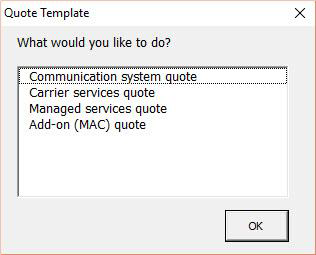
When a quote template option is selected by the user, a quote file will be opened that contains only the tabs that are pertinent to the selected quote type, thus simplifying the quote file for the user.
To change the default prompt (e.g., “What would you like to do?”), modify the text in the Main Prompt field and click Update Main Prompt.
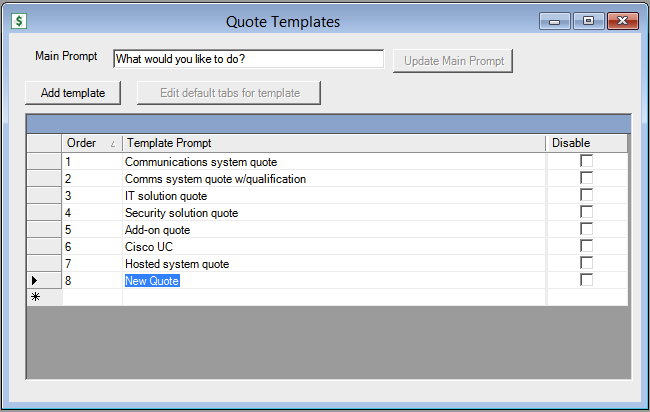
Add a Quote Template:
- Click Add Template
- Type in the Template Prompt text for the user to see
Add Default Tabs for the Quote Template
- Double-click on the gray box on the left-hand side of the quote template, or highlight the row
- Click the Edit default tabs for template button
Click Add Default Tab to add one or more tabs for the quote template. When entering the tab name, one does NOT need to add the file extension (e.g., “.xls”).
Change the order of the quote templates – the user will see this order, by changing the value in the Order column. Enter any number, including decimals (e.g., 1.1, 2.3).
Return to Architect Manger User Guide