Multi-Quote Variables
Multi-Quote Variables (Pro Edition Only)
SDA makes it easy for users to configure, price and propose multi-quote solutions. Users can auto-create quotes files by importing a file containing multi-site information that has been exported from a manufacturer or vendor configuration tool. They can also consolidate multiple quote files, with just a few mouse clicks, into consolidated proposals, scopes of work and other outputs.
One of SDA’s key multi-quote features is its ability to sum and consolidate variables across multiple quote files when consolidated outputs are generated. The total sell price for EACH quote file can be automatically summed together into a total sell price across ALL quote files.
SDA takes it a step further by enabling use of summed/consolidated variables in subsequent calculations or as part of tables, charts or other elements.
 A table that summarizes each site’s equipment sell price, services sell price, total sell price and total number of phone sets can be generated and included in outputs.
A table that summarizes each site’s equipment sell price, services sell price, total sell price and total number of phone sets can be generated and included in outputs.
Users can sum and consolidate variables across multiple quote files by identifying which variables are multi-quote variables in Architect Manager’s Multi-quote variables table, accessible by clicking Setup under the File menu, then Multi-quote variables.
This table has three fields:
Source Variable – (REQUIRED) The name of the variable that is being consolidated across multiple quote files.
Variable Type – (REQUIRED) There are three types:
- Numeric – Designates that a variable should be summed across multiple quote files.
- Text – The first instance of the variable (from the primary quote file) will be used as the consolidated value.
- MultiRow – Designates a variable that should be fed into a multi-quote table, with one row per quote file, enabling users to create tables in Word or Excel outputs that summarize key variables for all the quote files in a consolidated multi-quote (i.e., multi-site) output.
Target Range (optional) – The name of the range in the primary quote file or Excel (form) output into which the consolidated variable data should be pushed.
When a variable is added to the Multi-quote variables table, SDA will automatically sum (if the Variable Type is Numeric) or take the first instance of (if the Variable Type is Text) the variable that has been added to the Multi-quote variables table.
 If the &TotalPrice& variable is added to the Multi-quote variables table as a Numeric variable type, SDA will sum up all instances of that variable in the quote files that are being consolidated and push the summed value to any outputs that might be generated.
If the &TotalPrice& variable is added to the Multi-quote variables table as a Numeric variable type, SDA will sum up all instances of that variable in the quote files that are being consolidated and push the summed value to any outputs that might be generated.
One of the benefits of this approach is that one does not necessarily need to create a multi-quote version of an output that is different than the single-quote version, other than simply adding another row to the outputs.xls file with a “Y” in the Multi-Quote column.
In the example above, if the single-site version of a Word output references the &TotalPrice& variable, when multiple quotes are consolidated the value that will be pushed into the output Word document is the summed version of the &TotalPrice& variable.
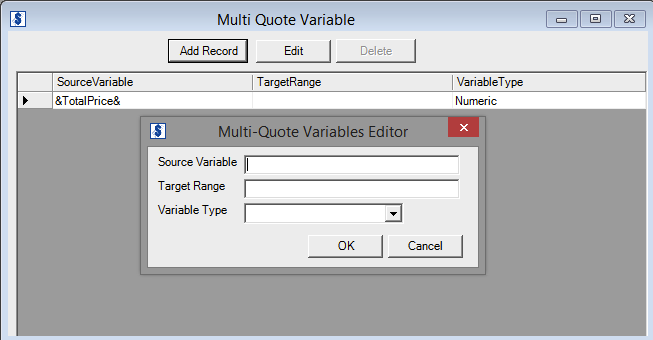
_________________________________________________________________________________________________________________________________________
ADDITIONAL RESOURCES
MORE MULTI-QUOTE INFORMATION
- Using Consolidated Variables in Subsequent Calculations
- Creating a Multi-Quote Summary Table in Word
- Creating Multi-Quote Summary Table in Excel
Return to Architect Manager User Guide