Selling Mitel Subscription and MRC Solutions in SDA
MiCloud Connect
The MiCloud Connect is configured on a separate tool with a proposal generation function and does not go through Mitel CPQ. However, the PDF proposal generated from the Mitel tool can be brought into SDA and “surrounded” by your own branded content along with other solutions and services you offer.
To learn more about how to embed the Mitel PDF proposal into your own proposal, please see this article and these instructions. You can also reach out to your CorsPro Client Services Rep if you wish for us to assist you on a pro-services basis.
Mitel MiVoice Business Subscription and MiVoice Business Flex
The Mitel MiVoice Business Subscription and MiVoice Flex use the Mitel CPQ tool, and the configuration can be exported from CPQ to a partner margin report and imported into SDA in the usual way. We have created new Pricing Categories and Product Categories for these subscription solutions.
Mitel third-party subscriptions (e.g. Mitel Revolution) that are quoted through CPQ can also be exported from CPQ and imported into SDA. You may want to change the Price and Product categories for these items, however. See below for how to change the Pricing Category or Product Category for an item within an SDA Quote File.
We’ve added the following new Pricing Categories for subscription/MRC items (these dictate discount/markup and appear on Pricing Tab):
- MitelMonthlyMVB
- MitelMonthlyPeripherals
- MitelMonthlyND
- MitelMonthlyTP
We’ve also added several new Product Categories (these dictate groupings and category headings on customer pricing schedule, and do not affect discount/markup):
- Mitel MiVoice Business (Monthly)
- Mitel MiVoice Business (Annual)
- Mitel Peripherals (Monthly)
- Mitel Miscellaneous (Monthly)
SDA automatically determines if an item is a subscription/MRC item if the description contains “opex” or “subscription,” or the part number ends in “-RNT”, then assigns the Price Category and Product Category as follows:
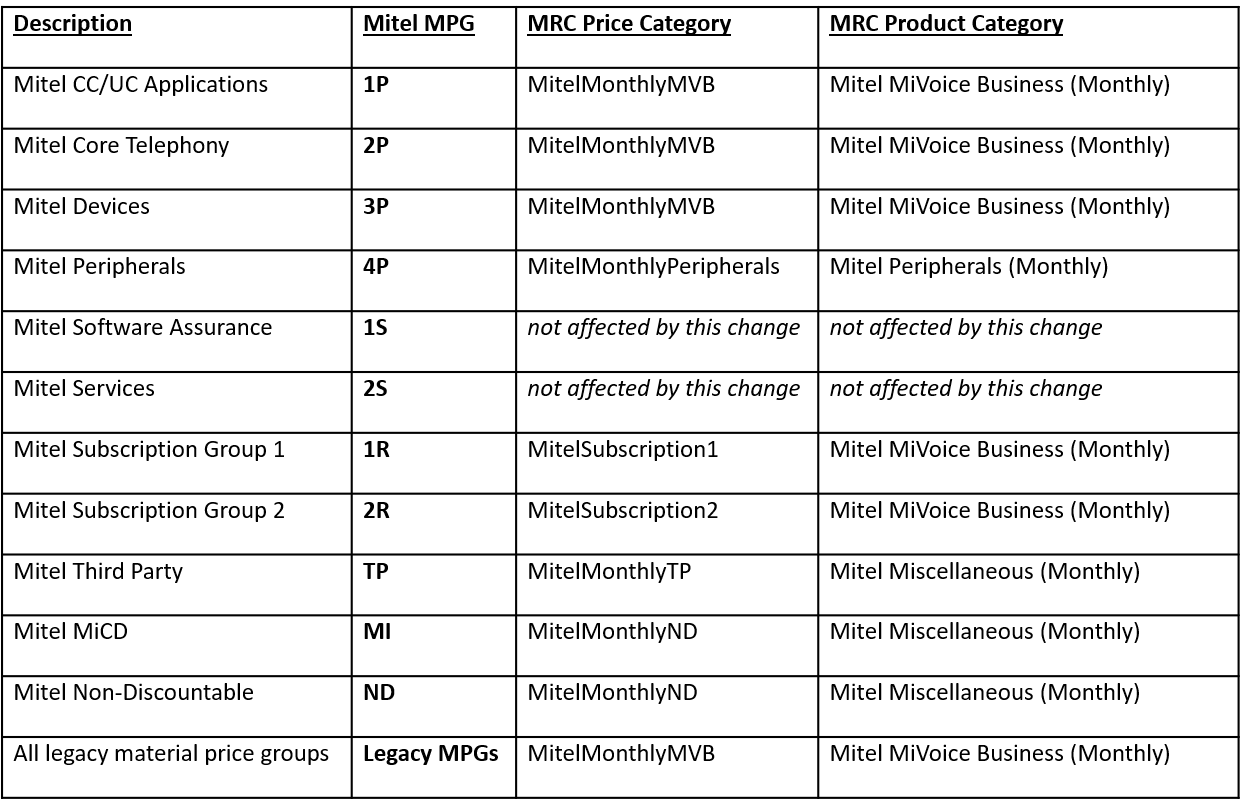
Changing the Pricing or Product Categories
There may be times when a user wants to change the categories for a part either because the user wants them to be calculated within a different Pricing Category or shown on a pricing schedule within a different Product Category, or because sometimes Mitel puts things in funky categories that don’t work for how your company sells.
To change the Pricing or Product Category for an item:
- In the SDA Quote File, go to the Write-In Tab
- Scroll to the right to the Price Cat and Product Cat in blue font.
- Click the arrow within the cell to open up the list to choose a different category
- The category will only be changed for the item on that particular Quote File; it will not change the Pricing/Product Category for the part on future SDA quotes.
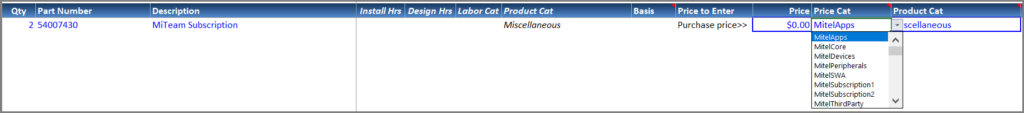
Pushing Total Monthly Recurring and Non-Recurring Cost Totals to Word Outputs
You may want to generate a total Monthly Recurring amount and a Non-Recurring Amount on an output such as a proposal or statement of work. This can be done by your Administrator following these steps (link to website page).