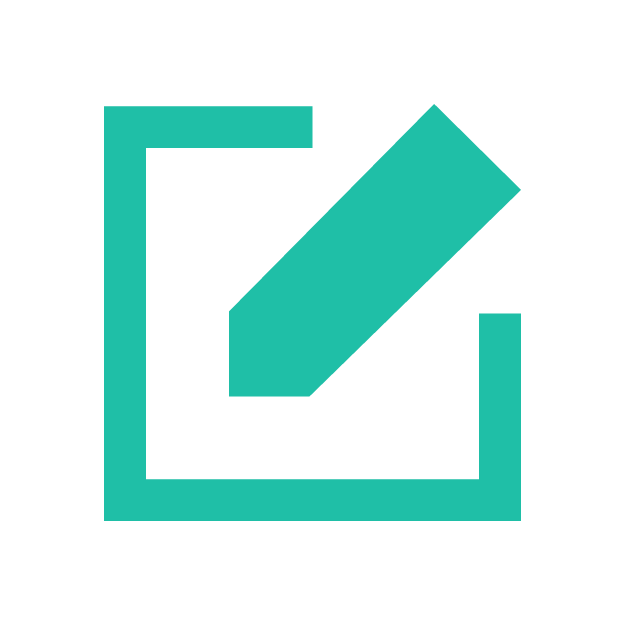
Order Entry & Project Package Challenges
We manually enter project details (including configured products and services) into our other systems.
Many sales organizations use manufacturer configuration tools to engineer the proposed solution. But when it comes to entering this information into order entry or inventory systems, it must be done manually. This not only takes valuable time, it leads to errors of mistyped part numbers or quantities or may lead to items being overlooked and not ordered in the first place. SalesDoc Architect is not only integrated with various manufacturer and distributor tools, but also to back-office systems.
We re-enter the same information from prior steps to generate the project job package.
Many times, the same information must be repeatedly entered into various systems. Think of the number of times you enter a customer’s contact information or customer number into various systems. Manual re-entry takes valuable time and can lead to mistyped contact information, part numbers or quantities that – as a result – fail to get ordered. SalesDoc Architect’s integration with back-office systems provide the means to push job cost package information out of SDA into order entry systems ensuring what was quoted, gets ordered.
SalesDoc Architect integrates with other back-office systems and other tools to eliminate errors.
SalesDoc Architect is tightly integrated with Microsoft Office, with Excel and Word as its cornerstones. Because Excel formulas are used to drive workflow logic, configuration rules, and calculated content, Excel-proficient subject matter experts (SMEs) can easily and continuously improve their SDA implementation instead of hiring expensive programmers. In addition, SDA can be integrated with Microsoft SharePoint and Teams, enabling better collaboration and file management.
In addition to Microsoft, SDA integrates with:
- Manufacturer and Distributor tools for importing pricing and configurations
- CRM (including Salesforce and Tigerpaw) to:
- Push CRM opportunity data to an SDA quote
- Push SDA quote information to CRM opportunity record
- Push CRM opportunity data into SDA Dashboard
- Search opportunities and associate opportunities within an SDA quote file
- Back office solutions utilizing export functionality and custom direct integrations