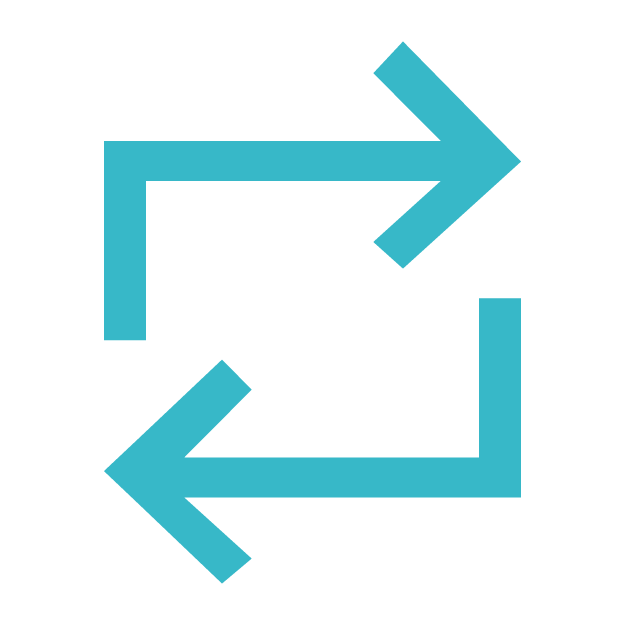
Configuration Change Challenges
Configuration changes require us to start the process all over again.
Changes occur throughout the sales process and when there is no way to easily adjust a quote you often have to start from scratch. SalesDoc Architect provides version control and automated configuration tools that prevent you from leaving off important items. The SDA quote file becomes your receptacle of items related to the proposed solution. You have one place to house all your information so that when changes occur they easily flow to the rest of the configuration and generated outputs.
SalesDoc Architect Automates Solution Configuration
Using rules and workflows, SalesDoc Architect automates complex solution configuration of equipment and services based on each customer’s unique requirements. With SalesDoc Architect, you can:
- Auto-configure products and services based on user inputs
- Auto-calculate peripheral products and labor based on configurations imported from manufacturer or distributor configuration tools
- Override and adjust auto-calculated product and service quantities, and add “write-in” items
- Break out optional-purchase items
- Calculate pricing on configured items using a variety of approaches – including top-down (category-level) and line-item bottom-up pricing based on discount, markup and margin – along with built-in goal seek functions
Config changes require us to manually adjust our proposals and statements of work, which takes time and leads to errors.
Without an automated system, configuration changes must be manually updated in both a configuration quote file and all associated documentation. Items that should be included can be overlooked while extra items that are no longer required may be included at extra cost to the customer. With SalesDoc Architect, configuration information is housed within the SalesDoc Architect quote. File changes automatically flow to the proposal and statement of work eliminating manual adjustments and the errors that can result.
SalesDoc Architect Automate Error-Free Document Generation
SalesDoc Architect builds and generates various outputs based on the configured solution. Proposal, statement of work and other document content is auto-generated based on the configured equipment and services part numbers. In addition, customer answers to qualification and discovery questions, user inputs and workflow rules can drive document content to include in output documents such as:
- Discovery memos that confirm customer requirements
- Executive summaries that address how the proposed solution addresses the customer’s needs
- Proposals that win more deals
- Statements of Work that clearly set customer expectations
- Implementation documents that define exactly what the implementation team needs to deliver
It’s hard to collaborate with others regarding quote and scope changes.
Sales people will often work independently on sales opportunities. Once they’ve qualified a prospect and outlined the requirements, they hand that information to their engineering and operations team. Using SalesDoc Architect’s auto-naming and auto-saving functionality, sales can save quotes to a central location and easily transition the initial quote to engineering for configuration and approval. The SDA quote becomes the receptacle to house customer requirements and changes so that everyone has the latest and greatest version to collaborate, turning out accurate proposals, faster.
We have multiple versions of Excel sales spreadsheets that are not up to date.
Often companies use home-gown tools based on Microsoft Excel. Many times, there is a proliferation of these Excel workbooks so keeping them up-to-date and ensuring everyone has the latest version becomes a nightmare. In addition, they don’t always “talk” to other tools such as CRM or manufacturer/distributor tools. SalesDoc Architect is designed with advanced Excel formulas that allow you to import from 3rd party tools, pull/push information from CRM, and easily update parts, pricing, proposal and statement of work with a click of a button.
SalesDoc Architect Integrate with Microsoft Excel and other Familiar Tools for easier collaboration and upkeep
SalesDoc Architect is tightly integrated with Microsoft Office, with Excel and Word as its cornerstones. Because Excel formulas are used to drive workflow logic, configuration rules, and calculated content, Excel-proficient subject matter experts (SMEs) can easily and continuously improve their SDA implementation instead of hiring expensive programmers. In addition, SDA can be integrated with Microsoft SharePoint and Teams, enabling better collaboration and file management.
In addition to Microsoft, SDA integrates with:
- Manufacturer and Distributor tools for importing pricing and configurations
- CRM (including Salesforce and Tigerpaw) to:
- Push CRM opportunity data to an SDA quote
- Push SDA quote information to CRM opportunity record
- Push CRM opportunity data into SDA Dashboard
- Search opportunities and associate opportunities within an SDA quote file
- Back office solutions utilizing export functionality and custom direct integrations