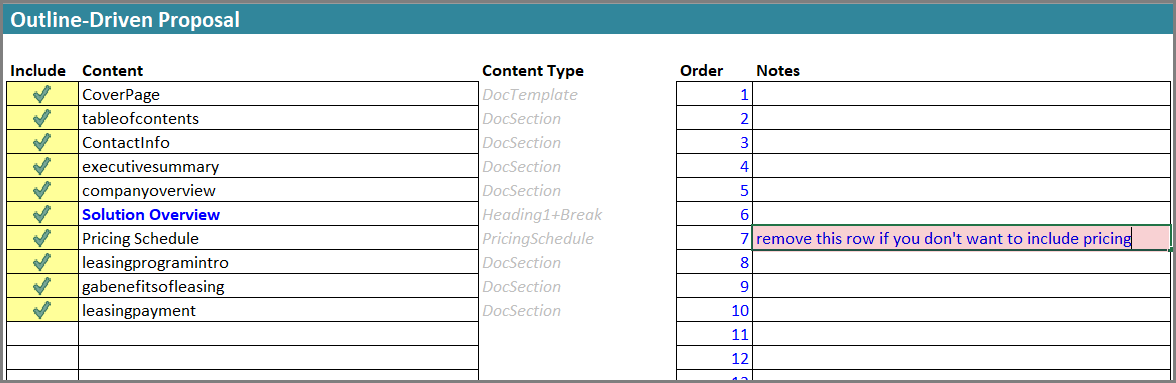Adding Notes
You can add notes to the Outline in the “Notes” column.
- Go to the row in the Notes column in which you want to add text.
- Type in the text you want to add
Example: In our example below we inserted a note (pink highlight) for users to “remove this row if you don’t want to include pricing”.