Generating Your Output
Generating an output from an Outline-Driven Tab is easy.
- Go to Add-ins >> Outputs Insert >> Generate Document from Outline
- Choose your File Type in the pop-up window.
- This allows you to choose the type of file you want this document categorized as in the SDA Dashboard.
- If you don’t use SDA Auto-Saving, File Type will not impact you, so choose any File Type.
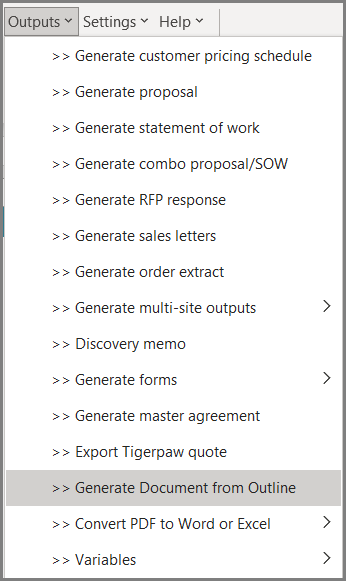
Figure 1: Generate Document from Outline
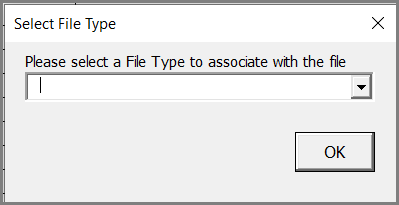
Figure 2: Select File Type Window
Back |