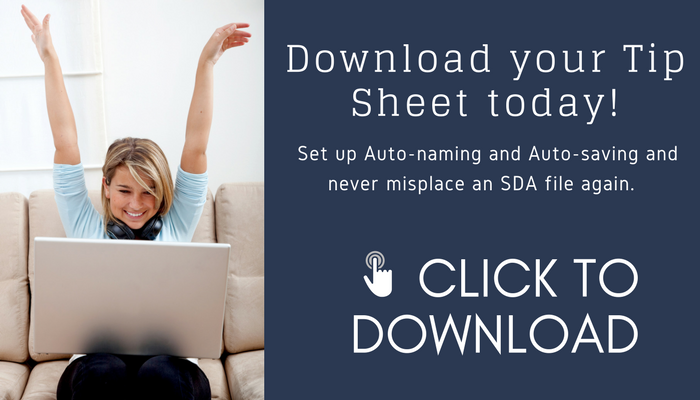As a salesperson or a sales engineer, you have a lot of balls in the air. The last thing you want to worry about is remembering where you saved a quote or output. The second to the last thing you want to worry about is what you named that file. Wouldn’t it be great if you could automatically name and save your files?
As a salesperson or a sales engineer, you have a lot of balls in the air. The last thing you want to worry about is remembering where you saved a quote or output. The second to the last thing you want to worry about is what you named that file. Wouldn’t it be great if you could automatically name and save your files?
“Now where’d I put that file?”
Be honest, have you ever built a customer proposal quote, saved it somewhere, and then couldn’t find it? Do you have a directory full of files named “Quote1”, “Quote2”, etc. but don’t recall which one is for which client? What about different revisions of proposals, statements of work, or other documents? Frustration builds when you’re trying to get a proposal out the door and you can’t find the quote file or output you generated earlier.
Setting up a naming scheme for your quotes, outputs, and folders makes sense. It helps you maximize your time and energy, and ultimately helps you Sell More in Less Time!
Organization for the Win
No one refutes the statement that being organized makes you more efficient and helps you save money. It can also make maintenance tasks such as file backups and restores quicker. SalesDoc Architect makes it easy to be organized when it comes to your quote and output files! By taking advantage of ‘named ranges’ within MS Excel it’s easy to define an intuitive naming scheme for your files and your file folders where you save your quotes. SDA uses the information within the quote file to define the name and location to save it.
It gets even better – by setting up the auto-saving and auto-naming features in SalesDoc Architect you are positioning yourself to take greater advantage of CorsPro’s Cloud Services for opportunity management, hosted updates, and more.
Using the Auto-Saving functionality within SalesDoc Architect saves you and your users time, ensures consistency and makes it easy to find the files you need. If you’d like some help enabling these features check out the resource page we’ve written – investing the time to enable these features is well worth it!
For more information on this blog post or any other CorsPro functionality, please send us an email.