Choose a Doc Template
Choose a Doc Template
- Open the Embedded Mfr Proposal.xlsx file from c:\CorsPro\PQuote\Tabs. This is considered the RAW tab.
- In the first row available (C4) – set the Doc Template. This decides what kind of template the output is going to use.
- Go to Add-ins >> Insert >> Doc Template
- Choose Doc Template From database: This allows you to choose the Doc Template from Library Manager
- You can also add a new Doc Template.

Figure 1: Insert >> Doc Template
Example: In the example below, we chose the CoverPage template. Notice the Content Type (column D) is DocTemplate. This happens automatically if you use the Insert >> Doc Template function.
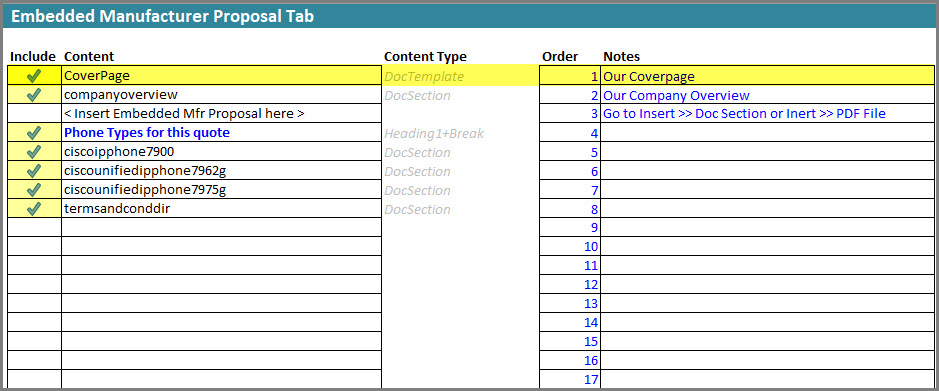
Figure 2: Example – DocTemplate
Next:
- go to next section – Add Content to the Outline