Referencing Named Ranges On Base Info Module
Reference any single-cell named range on the Base Info Module on any other tab that users create.
 If a range that is named CustomerName exists on the Base Info Module, you can reference that named range in a formula (e.g., “=CustomerName“) on your tab and it will pull in the value of the cell on the Base Info Module.
If a range that is named CustomerName exists on the Base Info Module, you can reference that named range in a formula (e.g., “=CustomerName“) on your tab and it will pull in the value of the cell on the Base Info Module.
When adding a reference to a named range on the Base Info Module, you must create a temporary version of the named range on the Scratch or Temp Rangenames tab of the raw version of the configuration tab that you’ve created. When users bring in your tab, the Scratch or Temp Rangenames tab will be stripped off and the temporary reference to the named range on the temporary tab will be re-pointed to the named range on the Base Info Module.
- On the Temp Rangenames tab enter the temporary version of the named range by typing the name in Excel’s Name Box while the cell is highlighted.

- Then reference the named range in a formula on the main tab as follows:
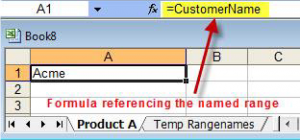
- Create new named ranges on the Base Info tab (baseinfo.xls in your PQuote/Data folder) that can be referenced on tabs created.
Because the named ranges that you add to the Base Info Module are the actual sources of information, you do NOT need to add a temporary named range to the Scratch or Temp Rangenames tab of baseinfo.xls.