Product Configuration Tab Structure
Product configuration tabs are constructed with three main sections:
Pre-PartDetailSection
This section starts at the very top of the worksheet and ends on the row prior to where an Excel Comment containing the word PartDetailSection is located (see below graphic).
Generally, this section is used to provide users with drop-downs and input cells to enable them to quickly configure product and service solutions. Use all of Excel’s capabilities, including all formula functions, forms elements and formatting features, in ANY row or column within this section.
PartDetailSection
This section starts on the row containing the cell comment containing the word PartDetailSection and ends on the row prior to the row containing the cell comment containing the word PartDetailEnd. This section contains all the part numbers on the product configuration tab, and must follow strict rules in order for the configuration tab to properly work within SDA.
Tables Section (Post-PartDetailSection)
This section starts on the row containing the cell comment containing the word PartDetailEnd. This section is hidden when the product tab is brought into a live quote file and is meant to contain configuration logic, drop-down input ranges and other items that end users should not see. As with the Pre-PartDetailSection, Use all of Excel’s capabilities, including all formula functions, forms elements and formatting features, in ANY row or column within this section.
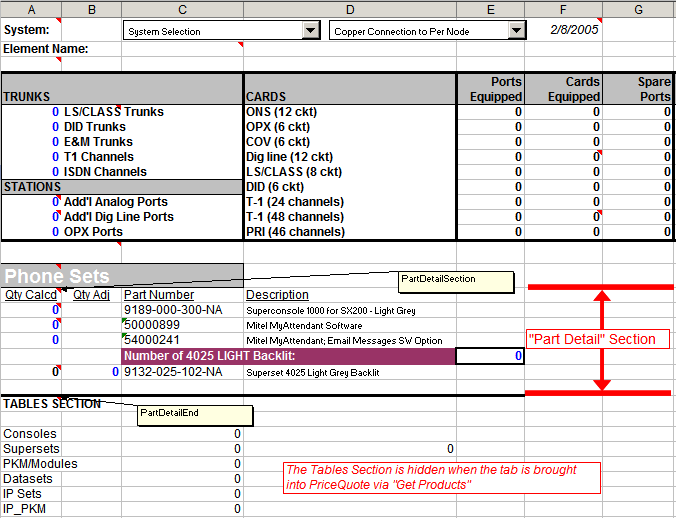
 Only the first tab (i.e., worksheet) in the product tab workbook is brought into the quote file. Therefore, all formulas and information to convey into a live SDA quotation must be contained within the first tab.
Only the first tab (i.e., worksheet) in the product tab workbook is brought into the quote file. Therefore, all formulas and information to convey into a live SDA quotation must be contained within the first tab.