Configuring Services
Services can be configured in a variety of ways on a SDA tab.
- Use typical Excel formulas to calculate the labor hours, such as calculating implementation labor requirements based on input cells or drop-down boxes that are set up on the configuration tab.
 Calculate implementation labor based on input cells that are set up for users to type in the number of PCs and servers in the configuration.
Calculate implementation labor based on input cells that are set up for users to type in the number of PCs and servers in the configuration.
- Reference items in the services calculations, using the same approach described in the Referencing Items on Other Tabs section.
 Use Calculate implementation labor for PCs based on the count of the “PC” item within the active quote file.
Use Calculate implementation labor for PCs based on the count of the “PC” item within the active quote file.
- Reference labor category items within the services calculations. Architect Manager enables set up one or more labor categories via the Labor Categories table. These labor categories can then be associated with individual parts in the Parts Master database, enabling to total up installation and design labor hours (which can also be associated with parts in the Parts Master) against each labor category.
 Let’s assume that you’ve set up part numbers XYZ and PDQ as follows:
Let’s assume that you’ve set up part numbers XYZ and PDQ as follows:
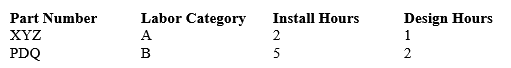
If both items are configured in a particular quotation, then SDA will sum the installation hours and design hours against labor categories “A” and “B”. Then assign different hourly labor rates against each of the labor categories on the configuration tab.
For installation or design labor hours for a labor category, prefix the labor category with Install or Design and use the item calculation syntax, as follows:
=SUMIF(Item,”[“Install” or “Design”][Labor Category]”,ItemTotal)
For example, to sum up the installation labor hours for Labor Category “A”, use the following formula:
=SUMIF(Item,”InstallA”,ItemTotal)
Design hours for Labor Category “A”, use the following formula:
=SUMIF(Item,”DesignA”,ItemTotal)
Parts that do not have a Labor Category associated with them, but have installation or design hours associated with them, use the InstallNoLaborCat and DesignNoLaborCat item references.
To sum up installation hours for parts without an associated Labor Category, use the following formula:
=SUMIF(Item,”InstallNoLaborCat”,ItemTotal)