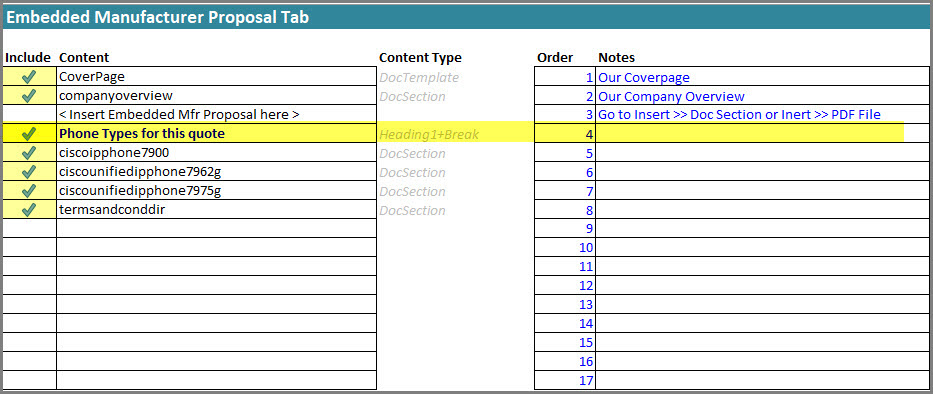Add a Bullet, Sub-Bullet, Paragraph or Heading to the Outline
You can add bullets, sub-bullets, paragraphs and headings to your Outline. These items will be inserted into the output Word document using the style of the Doc template.
- Click on the cell under the Content column where you want to insert your content.
- Go to Add-ins >> Insert
- Choose either:
- Bullet
- Sub-Bullet
- Paragraph
- Heading: choose the type of heading you’d like to insert.
- Enter the text you want displayed as the bullet, sub-bullet, paragraph or heading in the Content column.
Note: You may need to play around with the different Heading options to see which one works best for your output.
Example: In the example below we inserted a Heading 1 with a page break; this means that a page break will be inserted before the Heading. We entered “Phone Types for this quote” as the text for the Header 1.