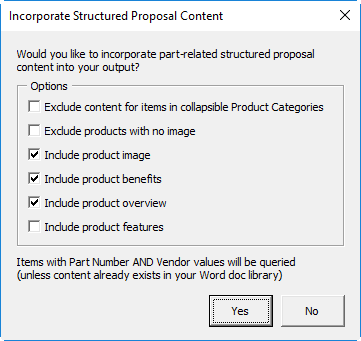Past Updates – 2018
Manufacturer content updates: Avaya, Mitel, NEC, Vertical, Zultys
************************************************************************
December 2018 Application Updates
SalesDoc Architect Version: 18.120
SalesDoc Architect Release Date: December 13, 2018
Structured Proposal Content (SPC)
SDA’s Structured Proposal Content (SPC) functionality enables you to…
- Pull content for millions of technology products into proposals via a cloud-based content feed
- Select the content elements to include in proposals (product image, product benefits, product overview, product features/details)
When you generate a proposal, you’ll be presented with a dialog box that allows you to select which content components to include…
Select/de-select the items you want to include/exclude, then press the Enter key or click “Yes” and SDA will query a cloud-based content feed for the items configured in your solution, and then pull in proposal content for the items that it finds. To find items, the content feed requires both a part number and a vendor name, so make sure that a vendor name is entered against each part number.
______________________________________________________________________________
October 2018 Application Updates
SalesDoc Architect Version: 18.100
SalesDoc Architect Release Date: October 22, 2018
Introducing the Dynamic Content Creator
The Dynamic Content Creator dynamically configures, combines and pushes different types of content to Microsoft Word outputs such as proposals and statements of work. Your administrator must set up the content “blocks”, which is simple for them to do. Once set up, users can easily insert bullets, sub-bullets, paragraphs and images that’ll be pushed to Word outputs. Content can be configured in many ways, including…
- Based on user inputs or answers to discovery questions
- Triggered by specific types of solutions or part numbers configured
- Inserted ad hoc by a user for a particular quote or proposal
The Dynamic Content Creator can be used to…
- Drive solution configuration based on answers to a list of discovery questions
- All-at-once automate product configuration, labor configuration, proposal content and statement of work content based on answers to discovery questions
- Enable users to select from a built-in list of prospect needs and issues – and dynamically insert additional needs/issues – and push that content to proposals and other outputs
- Guide users through the process of building a compelling executive summary for the proposal that addresses the prospect’s specific challenges and needs
Content Types include:
- Bullets and sub-bullets
- Paragraphs
- Headings
- Tables
- Images
Administrators can set up “stock” content elements and program content configuration rules. Users can go beyond the stock content by dynamically inserting ad hoc content on a quote-by-quote basis. For help with the Dynamic Content Creator, please go to our user help or admin help pages on this topic.
Rename This Tab
“Rename this tab” has been added as an option within the Update tab(s) menu that allows you to rename any tab except for the Base Info, Pricing or Write-In tabs. In addition, if you have a named range called ElementName on a tab, it’ll prompt you to update ElementName with the tab’s new name. This new function is especially useful for setups where tabs are used as the means of splitting out different sites or rooms and where schedules of equipment/services are broken out by Element Name.
New Help Menu Options
What’s New options have been added to the Help menu, including…
- What’s New for users (from CorsPro)
- What’s New for admins (from CorsPro)
- What’s New from YOUR admin (i.e., your admin creates the “What’s New”)
- What’s New regarding manufacturer content updates (if you subscribe to them)
We also have options in the Help menu that enable you to request help from CorsPro support, check software and manufacturer content version levels, and submit SDA product improvement feedback.
New Setup Menu Options
New options have been added under Architect >> Setup, including:
- Re-initialize SDA Desktop. Refreshes the SDA Desktop, checking all data elements to ensure that all updates have been incorporated. For example, if a new output has been added to the outputs menu, this function enables the output to be added to the menu without restarting SDA.
- Check for files not uploaded to the shared location. Checks for files that have been auto-saved locally but not yet uploaded to the shared file location (SharePoint or a network drive), along with any error conditions that might exist.
- Regenerate menu toolbar. Regenerates the SDA Desktop menu toolbar. You can also use Control-Alt-M to regenerate the toolbar.
For more details on all the new additions and enhancements, please refer to What’s New for Admins via the SDA Help menu.
______________________________________________________________________________
July 2018 Application Updates
SalesDoc Architect Version: 18.070
SalesDoc Architect Release Date: July 12, 2018
SDA DASHBOARD
SDA Dashboard is available for all clients and is included with your subscription. SDA Dashboard allows you to view and report on your sales opportunities and manage your quote files via a web browser. If you’re not set up with it, please contact us ASAP at support@corspro.com for assistance.
ARCHITECT MANAGER (DESKTOP)
- New! SalesDoc Architect can now handle XLSX and XLTX file formats in the Data, Forms and Tabs sub-folders within the c:\CorsPro folder structure. By converting your Excel files to the new formats, you’ll see reduced file sizes, increased performance and reduced Excel freeze issues (rare as they may be). We recommend converting all the files in your Tabs sub-folder, along with baseinfo.xls in your Data sub-folder. Please see What’s New for Admins (via the SDA Help menu) for more details.
- New! Microsoft SharePoint is a wonderful collaboration and document/file management platform. We’ve tapped into the SharePoint API to automate saving quote/output files and auto-creating SharePoint sites for new sales opportunities. For more information, check out our SharePoint-related blog articles, our press release on the new integration, and the recording of our SharePoint/SDA Integration webinar from June.
- New! “Rename this tab” has been added as an option within the Update tab(s) menu that allows users to rename any tab except for the Base Info, Pricing or Write-In tabs.
- New! Now you can include watermarks on outputs – with any text you desire – by adding a named range called “OutputWatermark” to your Base Info tab. For example, you could create a drop-down for Firm vs. Budgetary, and push a “Budgetary” watermark if the latter is selected.
- New! Our “Merge Contact Data” integration allows you to push any data from a CRM or other application into a new quote file, including data you may want to push to tabs other than the Base Info tab. If you’re interested, please contact us at support@corspro.com.
- Did you know that we can develop custom applications that intercede at various points in an SDA “quote lifecycle” (e.g., when quotes are opened, configs are imported, or outputs generated) to do just about anything you need to do? Please contact us at support@corspro.com if you’re interested in any custom app development.
- Office 365 subscribers: if your company subscribes to Office 365 ProPlus, it is critical that all users subscribe to the SEMI-ANNUAL updates channel (formerly called the “Deferred” channel) from Microsoft, which delays the release of new features to allow time for bugs introduced with these new features to be resolved.
For more details on all the new additions and enhancements, please refer to What’s New for Admins via the SDA Help menu.
______________________________________________________________________________
April 2018 Application Updates
SalesDoc Architect Version: 18.032
SalesDoc Architect Release Date: April 12, 2018
SDA CLOUD
SDA Cloud is available for all clients and is included with your subscription. SDA Cloud allows you to view and report on your sales opportunities, integrate with CRM, and manage your quote files. If you’re not set up with it, please contact us ASAP at support@corspro.com for assistance.
SDA END-USER (DESKTOP)
- We continue to roll out an all-new cloud-hosted method for distributing SDA updates that will make future updates easy and automatic. To receive the updates, you won’t need to be connected to your network; a simple internet connection will do. In addition, updates will be applied automatically and “silently” in the background. Your Architect Manager (AM) will be contacting you shortly about the simple steps required to set up this feature. It is important that you install the SDA update pushed out by your AM in order to set up this feature, so please make sure to do so.
ARCHITECT MANAGER (DESKTOP)
- Reminder: Administrators can now add a “What’s New” PDF that will pop up automatically for users when SDA first starts up. The “What’s New” PDF is useful for providing client-specific “what’s new” information and/or a change log (perhaps in descending date order). It will pop up if the most recent version has not previously been read by a user, and can also be accessed later via the Help menu. Simply create filename WhatsNew.pdf and place it in your c:\CorsPro\PQuote\Data folder, then push that file out to your users. PDF files are easy to create with virtually any Microsoft Office app simply by doing a SAVE AS and choosing “PDF.”
- Reminder: Administrators can also add a client-specific help file by adding filename Help.pdf to the c:\CorsPro\PQuote\Data folder. This help file can be used to provide client -specific “getting started” info for new users, process flows, how-to’s, etc.
- Office 365 subscribers: if your company subscribes to Office 365 ProPlus, it is critical that all users subscribe to the SEMI-ANNUAL updates channel (formerly called the “Deferred” channel) from Microsoft, which delays the release of new features to allow time for bugs introduced with these new features to be resolved.
______________________________________________________________________________
March 2018 Application Updates
SalesDoc Architect Version: 18.030
SalesDoc Architect Release Date: March 08, 2018
SDA CLOUD
SDA Cloud is available for all clients and is included with your subscription. SDA Cloud allows you to view and report on your sales opportunities, integrate with CRM, and manage your quote files. If you’re not set up with it, please contact us ASAP at support@corspro.com for assistance.
SDA END-USER (DESKTOP)
- New! We continue (from last month) to roll out an all-new cloud-hosted method for distributing SDA updates that will make future updates easy and automatic. To receive the updates, you won’t need to be connected to your network; a simple internet connection will do. In addition, updates will be applied automatically and “silently” in the background. Your Architect Manager (AM) will be contacting you shortly about the simple steps required to set up this feature. It is important that you install the SDA update pushed out by your AM in order to set up this feature, so please make sure to do so.
ARCHITECT MANAGER (DESKTOP)
- New! Administrators can now add a “What’s New” PDF that will pop up automatically for users when SDA first starts up. The “What’s New” PDF is useful for providing client-specific “what’s new” information and/or a change log (perhaps in descending date order). It will pop up if the most recent version has not previously been read by a user, and can also be accessed later via the Help menu. Simply create filename WhatsNew.pdf and place it in your c:\CorsPro\PQuote\Data folder, then push that file out to your users. PDF files are easy to create with virtually any Microsoft Office app simply by doing a SAVE AS and choosing “PDF.”
- New! Administrators can also add a client-specific help file by adding filename Help.pdf to the c:\CorsPro\PQuote\Data folder. This help file can be used to provide client -specific “getting started” info for new users, process flows, how-to’s, etc.
- Office 365 subscribers: if your company subscribes to Office 365 ProPlus, it is critical that all users subscribe to the SEMI-ANNUAL updates channel (formerly called the “Deferred” channel) from Microsoft, which delays the release of new features to allow time for bugs introduced with these new features to be resolved.
______________________________________________________________________________
February 2018 Application Updates
SalesDoc Architect Version: 18.020
SalesDoc Architect Release Date: February 20, 2018
SDA CLOUD
SDA Cloud is available for all clients and is included with your subscription. SDA Cloud allows you to view and report on your sales opportunities, integrate with CRM, and manage your quote files. If you’re not set up with it, please contact us ASAP at support@corspro.com for assistance.
SDA END-USER (DESKTOP)
- New! This month we’re rolling out an all-new cloud-hosted method for distributing SDA updates that will make future updates easy and automatic. To receive the updates, you won’t need to be connected to your network; a simple internet connection will do. In addition, updates will be applied automatically and “silently” in the background. Your Architect Manager (AM) will be contacting you shortly about the simple steps required to set up this feature. It is important that you install the SDA update pushed out by your AM in order to set up this feature, so please make sure to do so.
ARCHITECT MANAGER (DESKTOP)
- Office 365 subscribers: if your company subscribes to Office 365 ProPlus, it is critical that all users subscribe to the SEMI-ANNUAL updates channel (formerly called the “Deferred” channel) from Microsoft, which delays the release of new features to allow time for bugs introduced with these new features to be resolved.