Push Charts to MS Word Outputs
Pushing Excel Ranges and Charts to Microsoft Word
SDA can push Excel-generated charts or ranges of Excel cells from SDA quote files into Word-based outputs, enabling users to take advantage of Excel’s deep calculation and charting capabilities. With SDA, AMs can push the following Excel elements into Microsoft Word outputs:
Ranges of Excel cells – including all formatting (borders, fonts, etc.) defined in Excel. Ranges of Excel cells can be pushed to Word in one of two ways:
- As an entire range – all the cells in the range are included.
- As a dynamic table – certain rows that exist in Excel are removed from the final output table.
Dynamic Bulleted List – a single column of values in Excel are pushed to Word as a series of bulleted text. Bulleted items are automatically included or excluded from the final output based on how they were programmed in Excel.
Charts that are generated by Excel
Pricing schedules or schedules of supported parts (for support plans) that are dynamically generated from SDA quote files by an SDA user.
SDA includes these Excel elements in Word outputs by dynamically creating a Word document section for each element, then including the doc section in the final Word output document along with other document sections pulled from the document library.
SDA pushes a chart to a Word output by first creating a Word doc section containing the chart, saving it to the user’s hard drive, then bringing that doc section into the final output along with all the other doc sections that are required for the output.
Setting up SDA to push a range, table, bulleted list or chart is a 3-step process:
- Name the range of cells or chart – on the Excel tab using Excel’s Name Box. This step does not apply to pricing schedules or schedules of supported parts, which “system-generated” outputs.
- Highlight the chart or range of cells that you want to name
- Click in the middle of Excel’s Name Box (which is to the left of the Formula Bar)
- Type in the name (no spaces) Then press the Enter key

Reference the named range or chart in the DocSections named range on the Excel tab
- Set up or add to the DocSections named range (of cells) on the Excel tab
- Enter the selector formula in the first column of the DocSections Range
- The name of the Excel range or chart goes in the second column
- Type of doc section output in the third column

Add a doc section reference to SDA’s document library – using the name that was applied to the chart or range of cells. This tells SDA where to place the doc section in the final output.
- Add a reference to the Doc Section Name in Library Manager
- Set it up as an External Object Type (meaning that the doc section is created and placed on the hard drive, external to the doc sections that are housed in the Library Manager database).
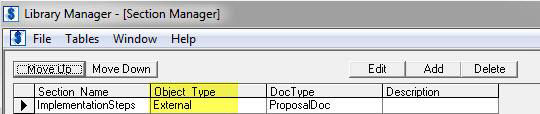
Return to Library Manager Section