Labor Categories
Labor categories are used to categorize the parts in the Parts Master database to total installation and design labor hours (which can also be associated with part numbers) against each labor category.

If some of the parts are associated with labor category “A” and others with labor category “B”, SDA will total up the install hours and design hours against each of the labor categories and apply different descriptions and labor pricing against each category. See example below
LaborCat “A” (Installation/Design Labor) is Standard labor with a price of $100 per hour.
LaborCat “B” is Advanced Labor with a price of $125 per hour.
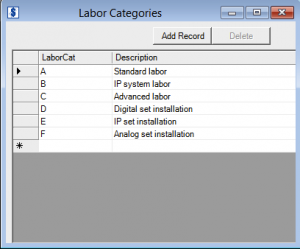
Add Labor Category – Click the Add Record button to add a new labor category. Optionally, add a Description to the record. The Description field is used only for internal purposes, and appears nowhere else except for within the Labor Category View.
Delete a labor category – Highlight the row that to delete and click the Delete button.
 For records that were not created by the AM Admin (such as records created by one of the vendors and distributed via CorsPro), certain fields cannot be modified by the AM Admin. These fields will be highlighted in gray when clicked on.
For records that were not created by the AM Admin (such as records created by one of the vendors and distributed via CorsPro), certain fields cannot be modified by the AM Admin. These fields will be highlighted in gray when clicked on.
Return to Categories Menu Overview