Programming SDA Tabs (Approvals)
When quote files are approved, information about each approver is stamped into a hidden named range called ApprovedBy that can be referenced in the formulas on Excel tabs. If there are multiple approvers, information will be stamped into multiple rows of the ApprovedBy named range, with one row for each approver.
- Column 1 = the Role for each approver
- Column 2 = the Name of the approver
- Column 3 = the Date/Time when the quote file was approved

If a sales engineer and VP approved a quote file, the following data might be in the ApprovedBy name range:
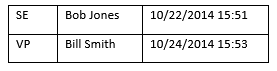
Reference the information in the ApprovedBy named range to determine if a quote has been approved by a certain level (i.e., “Role”), as well as to display the name of the approver and the date/time when the quote was approved.
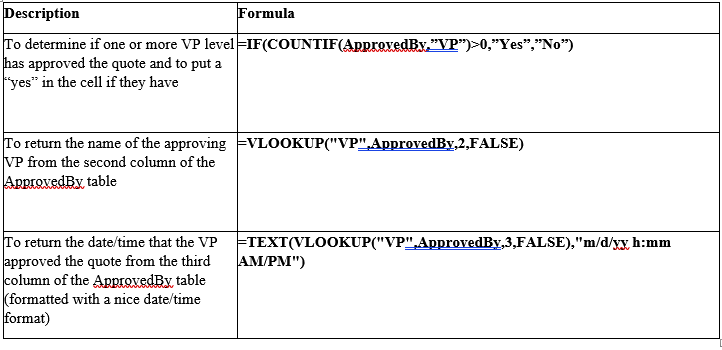
 Set up a workflow rule that prevents a user from generating an output (using the OutputStatus named range) if the job margin is below a certain level UNLESS the quote is approved by a VP.
Set up a workflow rule that prevents a user from generating an output (using the OutputStatus named range) if the job margin is below a certain level UNLESS the quote is approved by a VP.
Then tie the approval formulas with workflow rules that have been previously set up.
 Add the ApprovedBy named range (with three columns in it) to the Temp Rangenames or Scratch tab of the raw tab so users don’t get #REF errors while working on the raw tab.
Add the ApprovedBy named range (with three columns in it) to the Temp Rangenames or Scratch tab of the raw tab so users don’t get #REF errors while working on the raw tab.
Return to Approvals Menu