Relationship between Opportunities and Quotes
Overview
All data in the SDA Dashboard is initially sorted by Opportunity. Each Opportunity can have multiple Quotes associated with it, and each Quote can be associated with multiple documents (proposals, SOW, contracts, configs, etc.). For example, there could be multiple projects/Opportunities for a customer and multiple Quotes for each Opportunity. When a user saves a Quote File at the Desktop (in Excel) for the first time, they are prompted to Save to an Existing Opportunity or create a new Opportunity. At that time the user also can decide whether to “roll-up” that Quote File data to the Opportunity. Only the most recent version of each Quote File is visible under the Opportunity (see View, Open and/or Save Earlier Quote Versions).
An example of this hierarchy with multiple Opportunities and Quote Files might look something like this:
- Opportunity: System Refresh for Acme (Opportunity 01)
- There is an upgrade option you are proposing – Quote 01
- Quote v3 – revised quote/most recent iteration
- Related documents:
- Quote File (pricing & configuration)
- Proposal doc
- Config file
- Related documents:
- Quote v3 – revised quote/most recent iteration
- There is a new system you are proposing – Quote 02
- Quote v2 – revised quote/most recent iteration
- Related documents:
- Quote File (pricing & configuration)
- Proposal doc
- Config file
- Related documents:
- Quote v2 – revised quote/most recent iteration
- There is an upgrade option you are proposing – Quote 01
*Note: Since the customer will only choose one of the two above Quotes you would only roll one Quote up to your forecast.
- Opportunity: Network Update for Acme (Opportunity 02)
- This is yet another Opportunity
- Quote v1 – original quote
- Related documents:
- Quote File (pricing & configuration)
- Proposal doc
- Config file
- Related documents:
- Quote v1 – original quote
- This is yet another Opportunity
Summary:
You have two (2) Opportunities for Acme:
- System Refresh Option – Opportunity 01
- Network Update – Opportunity 02
You have three (3) total Quotes for Acme:
- 3rd Quote for Upgrade Option – revised quote (most recent)
- 2nd Quote for New System – revised quote (most recent)
- 1st Quote for Network Upgrade (most recent)
Note: All of these Quotes would be included in your forecasted number. If you think the customer is more likely to choose the Upgrade Option, you would check the box “Include this quote in the opportunity forecast rollup” in the Associate Quotes(s) with Opportunity Window.
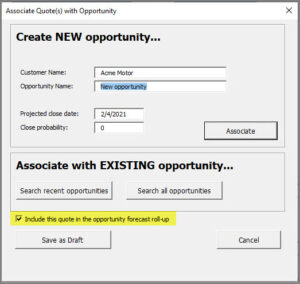
Forecast Roll-Up
Bringing it all together
You will see all three Opportunities for Acme in your dashboard. When you click on the Opportunity ID in SDA Dashboard you will then see the next layer – which is Quotes. Keep in mind that the most recent Quote is the one that will populate data into the Opportunity. Each time you update a Quote File and change the version number, that information will be pushed to the Opportunity data in the Dashboard and that Quote File will “replace” the previous Quote File in the Dashboard.
When you se
e the Quotes in the pop-up Opportunity window, you are seeing ONLY the Quotes related to that Opportunity. So if you are looking at the Opportunity for a New System for Acme, you are going to see 1 Quote; the most recent one.
Go back to User Guide for SDA Dashboard