Associating a Quote to an Opportunity
Associating a Quote to an Opportunity
When you first save a Quote File in SDA at the Desktop (in Excel), you will be prompted to associate the Quote with a new or existing Opportunity.
Associating with a New Opportunity
- Enter an Opportunity Name
- Click Associate to associate the Quote to the new Opportunity
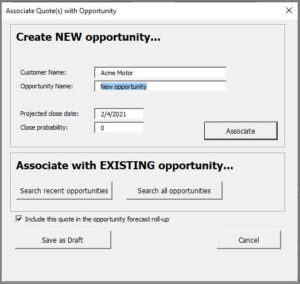
Associate Quote(s) with Opportunity Window
Associating with an Existing Opportunity
- Choose either Search recent opportunities or Search all opportunities
- This will open a window enabling you to browse for the Opportunity with which to associate the Quote File.
- Click the correct Opportunity and click Associate
Adding a Quote to your Forecast
If you want to roll your Quote into your forecast, you would check the box “Include this quote in the opportunity forecast rollup” in the Associate Quotes(s) with Opportunity Window. You may not want to forecast all Quotes, if you do not wish to include the Quote in your forecast then uncheck the box.
Go back to User Guide for SDA Dashboard