Multi-Quote Functionality
SalesDoc Architect has numerous capabilities that make it easy to configure, price and propose multi-quote solutions, including the ability to:
- Auto-create quote files for each site simply by importing a file containing multi-site information that has been exported from a manufacturer or distributor configuration tool.
- Auto-consolidate multiple quote files into a single consolidated proposal, scope of work or other output, with a schedule of equipment and services broken out by site.
- Sum or consolidate any variable (e.g., total sell price, total phone sets) across multiple quote files when consolidated outputs are generated.
- Use summed/consolidated variables for further calculation or use in tables, charts or other elements.
- Use any of the multi-quote functionality to present customers with multiple options.
Generating and consolidating multi-site or multi-option quote files is a three-step process:
- Create or auto-generate quote files for each site or option.
- Fine-tune the solution configuration for each of the individual quote files.
- Consolidate the individual quote files into consolidated proposals, scopes of work and other outputs.
Step 1: Create/generate a quote file for each site or option
Creating a separate quote file for each site or option is the most accurate way to configure and quote multi-site or multi-option solutions, since each quote file calculates labor, peripheral products and other elements as if each is a stand-alone site or option. There are several ways to create multiple quote files:
- Create quote files one-by-one by clicking the Architect button and then “New Quote”.
 When creating new quote files, make sure to fill in the Site Description field on the Base Info Module for each file, as that is used as the site or option name in all generated outputs.
When creating new quote files, make sure to fill in the Site Description field on the Base Info Module for each file, as that is used as the site or option name in all generated outputs.
- Auto-create the quote files by importing a file containing multi-site information that has been exported from a manufacturer or vendor configuration tool.
- Create a multi-site Excel import file that contains the field names (from SDA’s Write-In Module) in the first row – including Element Name as one of the columns into which users can type the site or option name associated with each part – then use the “Excel file with fieldnames in first row” import option to import the file.
Before importing the configuration file, open an SDA quote file and fill in the Base Info Module.
 The information in the Base Info Module of the open SDA quote file will be used as the basis for the quote files that SDA auto-creates from the import file. If the Base Info Module has little data in it, then little data will be pushed to the new quote files that are auto-created.
The information in the Base Info Module of the open SDA quote file will be used as the basis for the quote files that SDA auto-creates from the import file. If the Base Info Module has little data in it, then little data will be pushed to the new quote files that are auto-created.
Once the file is imported, SalesDoc Architect will parse the import data to determine the number and name of all the sites (or options) and present a dialog:
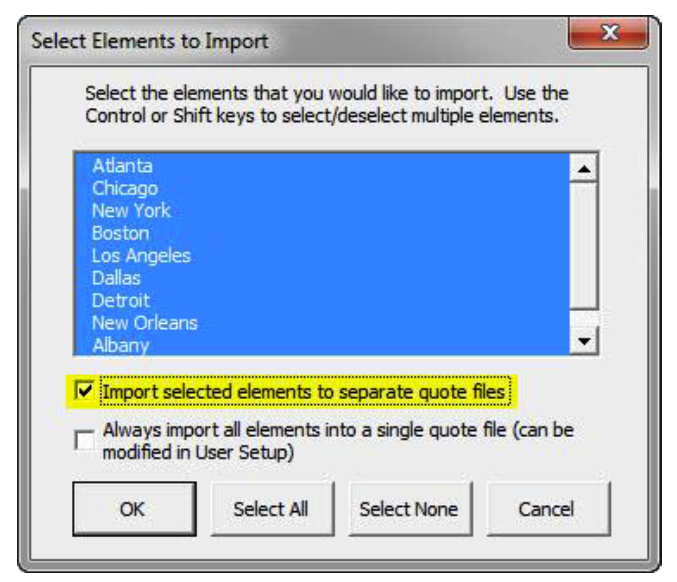
To auto-create the quote files, check Import selected elements to separate quote files and click OK.
 If the company has set up an auto-file saving scheme (where files are automatically saved to designated folders with designated file names), no further user input is required; SalesDoc Architect will automatically create quote files for each site or option. If the company does not have an auto-file saving scheme set up, then browse for the save folder and then to enter the “root” save name of the files that will be auto-created. Using the example above, if you enter “Acme” as the root of the save filename, then SDA will create files named “Acme-Atlanta”, “Acme-Chicago”, “Acme-New York”, etc.
If the company has set up an auto-file saving scheme (where files are automatically saved to designated folders with designated file names), no further user input is required; SalesDoc Architect will automatically create quote files for each site or option. If the company does not have an auto-file saving scheme set up, then browse for the save folder and then to enter the “root” save name of the files that will be auto-created. Using the example above, if you enter “Acme” as the root of the save filename, then SDA will create files named “Acme-Atlanta”, “Acme-Chicago”, “Acme-New York”, etc.
Step 2: Fine-tune the solution configuration
The second step in the process is to fine-tune each of the quote files as needed. Designate one of the quote files as the primary quote file. Usually, the primary quote file is associated with a company’s headquarters location. When consolidating multiple quote files to generate outputs (see step 3 below), SalesDoc Architect will prompt users to choose the primary quote file.
 The data from the primary quote file will be listed first in the outputs (for example, the primary quote file’s schedule of equipment will appear before the schedules of equipment for all other quote files), and data variables from the primary quote file will take precedence over those from other quote files. Add information associated with the entire multi-quote solution (i.e., not associated with a site or option) into the primary quote file.
The data from the primary quote file will be listed first in the outputs (for example, the primary quote file’s schedule of equipment will appear before the schedules of equipment for all other quote files), and data variables from the primary quote file will take precedence over those from other quote files. Add information associated with the entire multi-quote solution (i.e., not associated with a site or option) into the primary quote file.
 If listing a prospect’s needs and issues for the overall solution, add that information to the primary quote file so that the information can be used in outputs later generated. Also bring additional tabs into the primary quote file that summarize data across all sites (or options) or calculate financing.
If listing a prospect’s needs and issues for the overall solution, add that information to the primary quote file so that the information can be used in outputs later generated. Also bring additional tabs into the primary quote file that summarize data across all sites (or options) or calculate financing.
Step 3: Consolidate the individual quote files
Once the solution configuration has been fine-tuned in each of the quote files, and all data related to the solution (needs, issues, financing, etc.) has been gathered, particularly in the primary quote files, SalesDoc Architect makes it extremely easy to consolidate all the quote files into consolidated outputs such as proposals, scopes of work and forms.
Consolidating multiple quote files into outputs is a three-step process:
- Select the multi-quote output in the Outputs menu that to generate. Multi-quote outputs will be specifically designated as such, so look for something in the output’s name that indicates that it’s a multi-quote output.
- Browse for the quote files to consolidate by using the Shift or Control keys to highlight multiple quote files, then click Open.

All quote files to consolidate must reside in the same folder.
- Select the primary quote file by clicking on it. If the pricing schedule options dialog pops up, select desired options, then click OK. Within seconds, SalesDoc Architect will generate the consolidated output.
Building Multi-Quote Solutions: A Real-World Approach
Typically, configuring the solution (hardware, software and services) occurs later in the sales process. Prior to configuring the solution, discovery and assessment data is usually collected and used as the basis for configuring the solution. Use SalesDoc Architect to collect that information, and create memos and other outputs to confirm this data with the customer or prospect, by creating the primary quote file (usually for the headquarters location) at the beginning of the sales process. The primary quote file can be used as the repository for all qualification, discovery and assessment data that was collected and use as the basis for generating outputs that assist with the early stages of the sales process.
Once this stage of the sales process is complete and it’s time to configure the solution.
- Import (from a manufacturer’s or vendor’s configuration tool) the configuration for the primary site (or option) into the primary quote file. In the import dialog box above, select ONE site (e.g., Boston) and keep the Import selected elements to separate quote files box unchecked.
- With the primary quote file open, import the configuration file again and unselect the primary site (keeping all the other sites selected)
- Check the Import selected elements to separate quote files box. The data from the primary quote file will be used as the basis to auto-create quote files for all the other sites.
_________________________________________________________________________________________________________________________________________
ADDITIONAL RESOURCES
WEBINARS/VIDEOS
DID YOU KNOW…
- Users Can Generate Multi-Site Proposals in Three Easy Steps
Return to SDA Users Guide Table of Contents