Saving a Customized View
Saving Views
Once you’ve arranged your columns and filtered the data to your satisfaction, you can SAVE the view for future recall if you wish. To do so, click the save icon in the upper left of the view, name your view, and check the “Default” box if you wish that view to be your default view. You can select amongst your saved views via the drop-down, and manage your saved views via the “gear” icon.
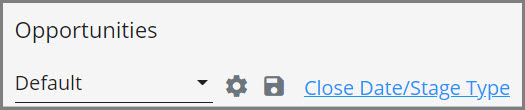
Save icon and Gear icon
Go back to User Guide for SDA Dashboard