Pricing Categories
Pricing categories are used to categorize the parts in the Parts Master database for providing discounts and markups to customers.
When users enter a discount or markup against a Pricing Category within a SDA quotation, all parts associated with that Pricing Category are discounted or marked up by the entered factor.
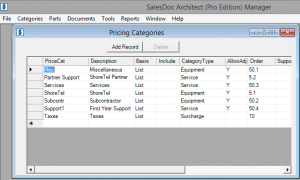
Add Pricing Category – Click the Add Record button to add a new pricing category.
Delete Pricing Category – Highlight the row to delete and click the Delete button.
 Records that were not created by AM Admin (such as records created by one of the vendors and distributed via CorsPro), certain fields cannot be modified by the AM. These fields will be highlighted in gray when clicked on.
Records that were not created by AM Admin (such as records created by one of the vendors and distributed via CorsPro), certain fields cannot be modified by the AM. These fields will be highlighted in gray when clicked on.
Pricing Category Fields
Basis – In the drop-down, select the basis that should be used by SDA to calculate the selling price.
- Select List – to calculate selling price by applying a discount against list price.
- Select Cost – to calculate selling price by applying a markup against cost.
Include – To include the pricing category in SDA, leave this field blank or select Y.
 To exclude the pricing category (for example, with a pricing category not created by the AM and thus not capable of being deleted), select N.
To exclude the pricing category (for example, with a pricing category not created by the AM and thus not capable of being deleted), select N.
Category Type – Select the category type for the pricing category so that subtotals for equipment and services can be properly calculated on SDA quotations.
- Select Equipment – to include totals for the pricing category in the equipment sub-total calculation.
- Select Service – to include totals for the pricing category in the services sub-total calculation.
AllowAdj. –
- Select Y – if users are able to adjust the discount or markup that is applied against the pricing category.
- Select N – if users are not able to adjust the discount or markup. Also select N if it is a non-discountable pricing category.
Order – Enter the order that the pricing categories should appear on the Pricing tab within a SDA quote file. When users click Update Excel Components from the Setup View, the pricing categories on the Pricing tab will be updated and placed in the order as defined by this Order field.
Support – Sets the default for whether or not all parts in the Pricing Category appear on a schedule of supported parts, which is a list of parts that are supported under a support plan or service contract. Select “Y”, “N” or “Never”. Users can change the Support flag on a quote-by-quote basis if the default is set to “Y” or “N”, whereas “Never” will appear as “N” and cannot be changed by users.
DefaultAdj – Enter the default discount (if Basis = List) or markup (if Basis = Cost) for this pricing category.
Return to Categories Overview Menu