Item Categories
Item categories make it possible for SDA to reference products configured on other tabs without using direct cell-reference formulas, enabling SDA to become a relational database of configuration tab components. SDA accomplishes this by enabling users to associate part numbers with items, which in turn are tracked and summed across all tabs for a quotation and can be referenced on any tab within that configuration.
In addition, document sections can be associated against item categories (which in turn are associated with part numbers), thus simplifying the configuration of document sections for proposal and statement of work output documents.
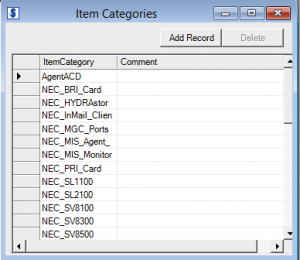
Add New Item Category – Click the Add Record button to add a new item category. Add a Comment to the record
 The Comment field is used only for internal purposes, and appears nowhere else except for within the Item Category View.
The Comment field is used only for internal purposes, and appears nowhere else except for within the Item Category View.
Delete an item category – Highlight the row to delete and click the Delete button.
 For records that were not created by AM Admin (such as records created by one of the vendors and distributed via CorsPro), certain fields cannot be modified by AM Admin. These fields will be highlighted in gray when clicked on.
For records that were not created by AM Admin (such as records created by one of the vendors and distributed via CorsPro), certain fields cannot be modified by AM Admin. These fields will be highlighted in gray when clicked on.
Return to Categories Menu Overview